Quick Links
- Home
-
About BMCC
-
Admissions
-
Financial Aid
- Net Price Calculator
- Scholarships & Grants
- Apply for FAFSA
- Financial Aid Refunds and Disbursement Schedule
- Return of Financial Aid or Title IV Funds
- Student Employment
- Forms & Links
- Understanding Tuition
- Student Billing
- Financial Aid Staff
- Higher Education Emergency Relief Fund (HEERF)
- Emergency Aid Program
-
Financial Aid
- Academics
-
Student Services
-
Contact Us

Address:
12214 W. Lakeshore Dr
Brimley, MI 49715
(906) 248-3354
Get Directions
Welcome new students, faculty, and staff! If you're having trouble accessing your BMCC email, Moodle, Student Records, etc. you can submit a ticket at support.bmcc.edu. Please be sure to include a currently active external email address of yours (or phone number where you can be reached), like Gmail, Yahoo, Hotmail, and so on. After submitting a ticket using the form, if you're not seeing a reply in your inbox, be sure to check your spam or junk folder for a reply. You can call IT to check on your ticket status by calling (906) 248-3354, toll free: (866) 967-2622 (BMCC) and ask for the Information Technology or IT department.
Proctoring
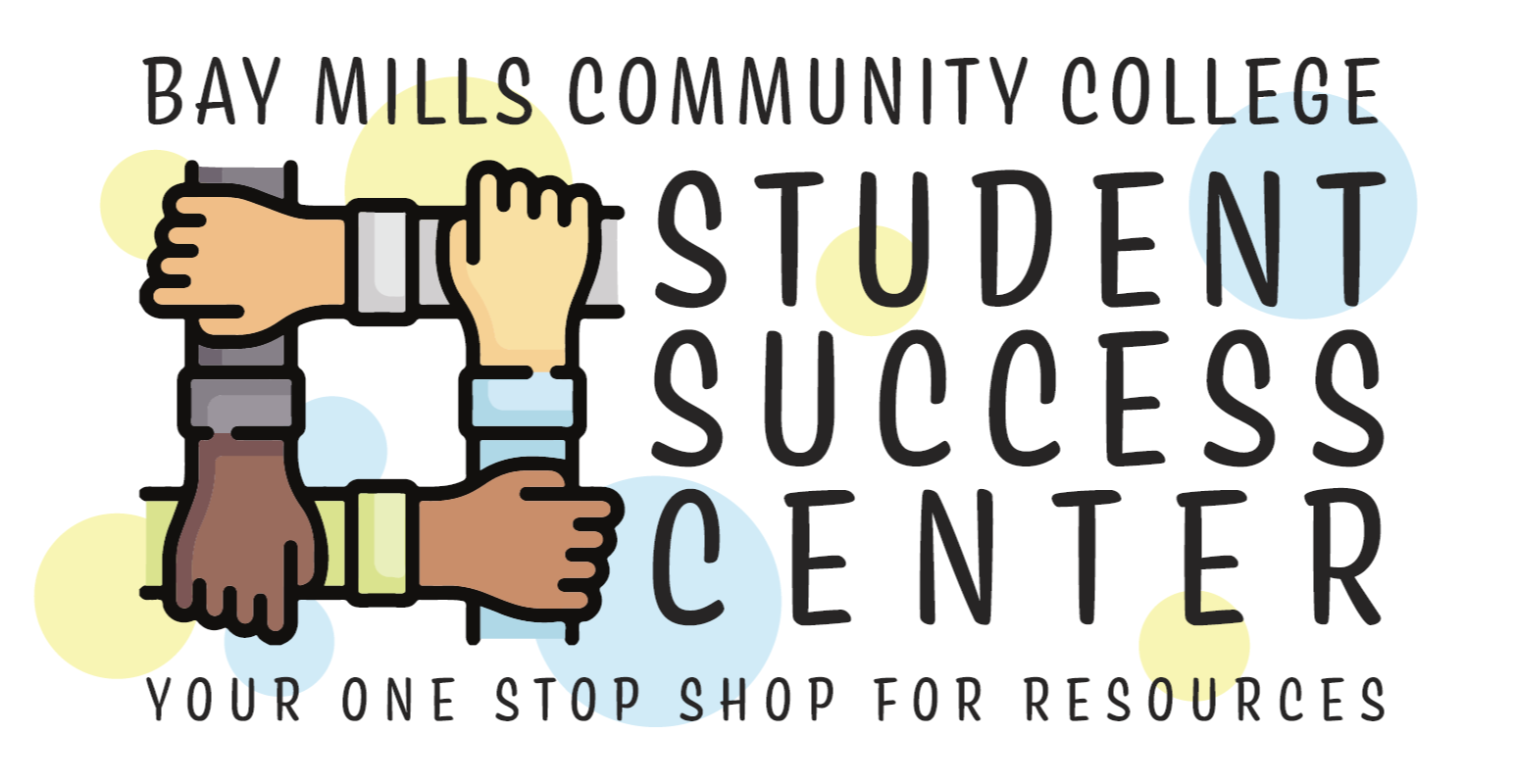
The SSC will provide proctoring services for BMCC students only. Proctoring services will need to be approved by the student’s instructor and an appointment must be made by the student a day ahead of time with the staff located in the center either by visiting the SSC, by phone or email.
Proctoring for students with accommodations are arranged through the Library. For more information, contact the library staff at (906) 248-8418.
BMCC uses a proctoring service called Respondus, which allows online students to take proctored exams at home or another location by monitoring test taking through video and audio. For more information about online proctoring, please click here.



